Service: Telegram
Telegram groups allow you to receive notifications there in a simple and unobtrusive way.
How to connect your channel or group
If you want to connect a group or channel, simply follow the steps below:
-
Create the channel or group and invite @MetricsWaveBot.
-
Now you just need to see the group ID. To do this, type
/connect@MetricsWaveBot. The bot will reply a second later
with your group ID (it is a negative number). -
Copy and paste this ID into the creation form of this service along with a name, to remember the channel.
-
Done, you now have the channel configured and connected to MetricsWave.
How to create a Group
I'm going to use the desktop version of Telegram but the process it's almost the same on all platforms.
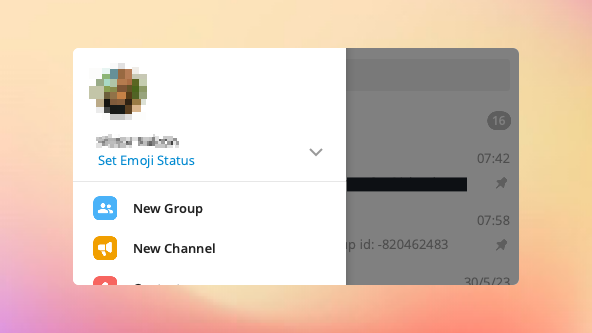
- The first thing it's to, in the left drawer, create a new group.
- Type any name for the group.
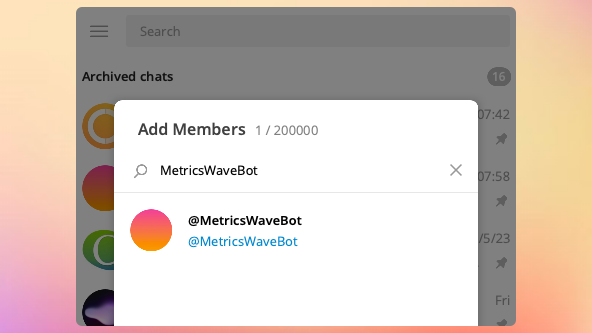
- Now you will see a list of users to add new members to the group. Just search for @MetricsWaveBot and add it.
- Press
Createbutton and that's, all. Your group is ready.
💬 Are you having problems connecting your Telegram channel?
Mail us at [email protected].